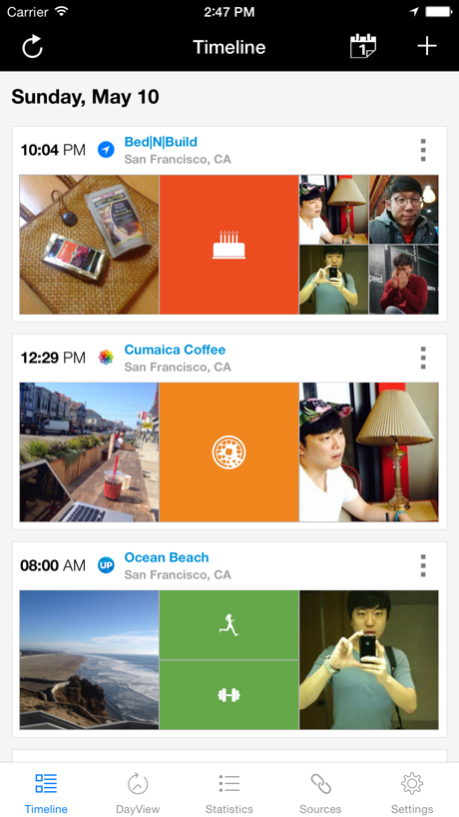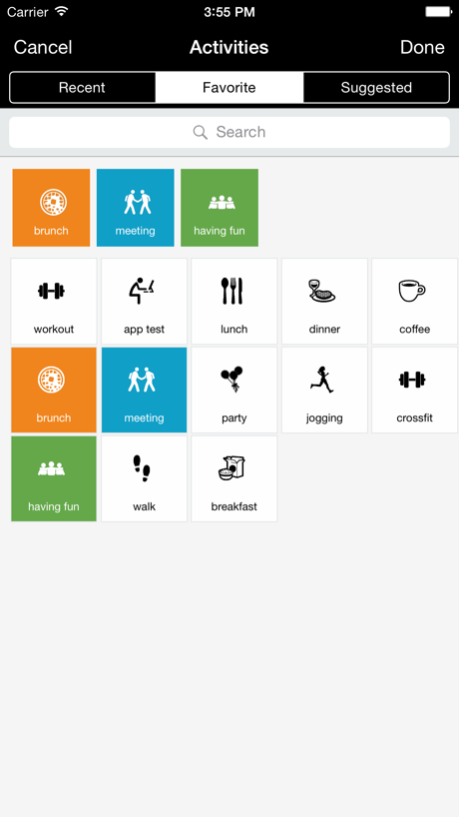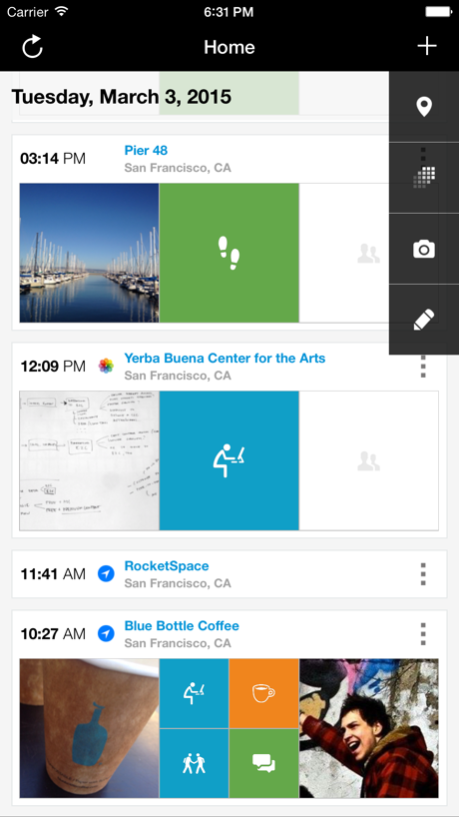STEP - Journal for Life 1.6.4
Continue to app
Paid Version
Publisher Description
Looking for the best journal / diary app? Featured in 137 App Stores worldwide, STEP Journal helps you capture and tell the amazing story of your life. Let apps turn your life into poetry with minimal effort and complete privacy. The true power of Automated Journaling!
Using iPhone sensors and native apps, STEP Journal gathers the scattered moments of your life on your behalf. You can easily add meaning to each event with cute icons. Statistics and Calendar views allow you to look back and reflect on your days.
TechCrunch - "the app is easy to use, aggregates personal data in an attractive and illuminating way, and is private.”
Mashable - “STEP Journal lets you journal with emojis instead of words and communicate what you're doing (or eating) with a few pictures.”
Features
Seamless import of:
- EVENTS from iPhone Calendar(s)
- PHOTOS and their locations from iPhone Camera Roll
- LOCATIONS using iPhone’s Location Services
You can:
- Capture daily moments by clicking on intelligently recommended icons
- Add activities, location, time, pictures, friends, or notes with just a few clicks
- Keep your moments private or share them instantly on Facebook, Twitter, and Foursquare
Feb 15, 2019
Version 1.6.4
Fix some bugs
Improved performance
About STEP - Journal for Life
STEP - Journal for Life is a paid app for iOS published in the Food & Drink list of apps, part of Home & Hobby.
The company that develops STEP - Journal for Life is WEPLANET. The latest version released by its developer is 1.6.4.
To install STEP - Journal for Life on your iOS device, just click the green Continue To App button above to start the installation process. The app is listed on our website since 2019-02-15 and was downloaded 3 times. We have already checked if the download link is safe, however for your own protection we recommend that you scan the downloaded app with your antivirus. Your antivirus may detect the STEP - Journal for Life as malware if the download link is broken.
How to install STEP - Journal for Life on your iOS device:
- Click on the Continue To App button on our website. This will redirect you to the App Store.
- Once the STEP - Journal for Life is shown in the iTunes listing of your iOS device, you can start its download and installation. Tap on the GET button to the right of the app to start downloading it.
- If you are not logged-in the iOS appstore app, you'll be prompted for your your Apple ID and/or password.
- After STEP - Journal for Life is downloaded, you'll see an INSTALL button to the right. Tap on it to start the actual installation of the iOS app.
- Once installation is finished you can tap on the OPEN button to start it. Its icon will also be added to your device home screen.